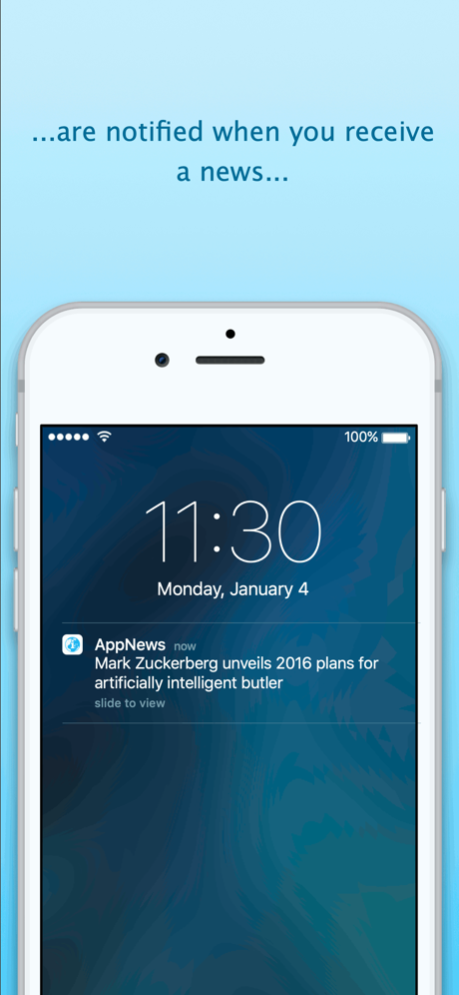AppNews 2.5.0
Continue to app
Free Version
Publisher Description
We believe that the news of your interest should find you, not vice versa. So we created the first app with the concept of news delivery. You say what subjects interest you and we push it to you. So simple.
Check the Top 4 main features:
1) Delivery news: You customize what subjects you want to receive pushes on your cellphone. Breaking News everyone receives.
2) Instead of long texts, you have the lead and brief news, ideal for reading on smartphones.
3) Visually clean and without advertisements, so your focus is only what it matters: the news.
4) You are notified when the news arrives and you can read it immediately, without waiting for downloads.
Differential
While traditional apps simply republish what is reported in the major online media outlets, we bet on the human touch as an ally of the technology.
How it works?
Our team of Trustees monitors the Internet, radio and TV, basing what is relevant and translated if necessary. The AppNews Delivery takes care that the news comes on your smartphone.
AppNews – The news that goes where you are.
Mar 19, 2024
Version 2.5.0
AppNews is now multi-channel! In addition to news, we now have 24/7 video broadcasts with diversity, live sports and entertainment.
About AppNews
AppNews is a free app for iOS published in the Newsgroup Clients list of apps, part of Communications.
The company that develops AppNews is AppNews Delivery. The latest version released by its developer is 2.5.0.
To install AppNews on your iOS device, just click the green Continue To App button above to start the installation process. The app is listed on our website since 2024-03-19 and was downloaded 0 times. We have already checked if the download link is safe, however for your own protection we recommend that you scan the downloaded app with your antivirus. Your antivirus may detect the AppNews as malware if the download link is broken.
How to install AppNews on your iOS device:
- Click on the Continue To App button on our website. This will redirect you to the App Store.
- Once the AppNews is shown in the iTunes listing of your iOS device, you can start its download and installation. Tap on the GET button to the right of the app to start downloading it.
- If you are not logged-in the iOS appstore app, you'll be prompted for your your Apple ID and/or password.
- After AppNews is downloaded, you'll see an INSTALL button to the right. Tap on it to start the actual installation of the iOS app.
- Once installation is finished you can tap on the OPEN button to start it. Its icon will also be added to your device home screen.